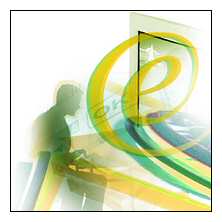| Help |
||||||||||||||||||||||
By clicking on 'AVAILABLE COURSES' you will see a list of the TrusteElearning modules on the right hand side of the page, with details of:
On the left hand side of the page you will also see a list of the modules, and if you click on any of these it will take you straight to that module. In any module you can log off at any lesson and next time you log on and access that module you will automatically be taken to the last lesson you were reading. On completion of each module (except module 0) you will be offered a 10 question test, and if you pass this test you will have to option to print a Certificate of Completion. On this page you will find our contact information and you can also send us a message or request an E-Tutor. To send message you must enter your name and email address. After you've pressed "Send now" button your message will be sent automatically to us. A disclaimer statement is provided on the 'Legal Terms' page. You can communicate with other learners and with your E-Tutor using the 'FORUM' system. Click on 'FORUM' at the top of the screen and you will see a list of the modules and lessons; simply click on the module / lesson you have a question about, see if someone has already asked your question, and if not post your question. Here you can edit your contact information, i.e. if you change you email address. Here you can read the latest Trustee News posted by the Governance Hub and about any changes to this website. We have tried to make the navigation of this website as easy as possible; To access a module / lesson, click on 'AVAILABLE COURSES' in the grey menu bar at the top of the page, then click on the module you want from the list in the left hand column. The website will automatically take you to the last lesson you worked on in this module, or the first lesson if you have not worked on this module before.The 'More Info' pages will open in a new window so that once you have worked through the extra sections you will be able to return to the original place in the main course. And finally ... the 'Previous page' and 'Next page' buttons at the bottom of pages will take you the Previous and Next page. If you forget your Password, click on 'Login' then click on 'Forgot your password?'. Enter your Login, click on the 'Send' button, and your password will be emailed to your registered email address. Some students have reported having problems opening PDF files on this website. If you have this problem please ensure that you have the latest version of PDF Viewer, i.e. Foxit Reader V2, or Adobe Reader V7. This website uses 'pop-ups' (pages which open in a new window) for 'More Details' information, to 'Reveal Answer' answers, DOWNLOADS, and for links to external websites. If your browser has a 'pop-up blocker' you should either disable it whilst using this website or add our website address to 'exceptions'. Please note that as this website is
an e-learning system the pages are not designed to be printed and will
not print out properly from many internet browsers. As such, and in support of
protecting the environment we would not recommend trying to print pages from the
website. Our Privacy Policy is provided on the 'Privacy and Security' page. When registering it is important to register with a valid email address (the system will only allow one registration per email address), to select a meaningful Login and memorable password. The 'Shopping Cart' facility is currently not in use on this website as all the courses are free of charge. The SIGN UP form is easy to complete but here are a few useful tips:
Once you have signed up you will automatically logged into the system. The Site Map displays on a single page all the pages on the website. You can click on any of the listed pages to go to them. The 12 main modules of the TrusteElearning programme have a test at the end, and if you take a test and meet our pass criteria you will be able to print out a Certificate of Completion. If you do not pass the test you will be able to take it again, up to three times, and a copy of your test results will be sent to your registered email address. If you can not pass the test you should contact your tutor who will be able to give you guidance. An e-tutor is available to support you with your studies so if at any stage you would like assistance please us the form on the 'CONTACT US' page and we will put an e-tutor in contact with you as soon as we can. The 'Wishlist' is an area on the website where you can store a list of the modules which you are interested in doing. You can compile your list from the 'AVAILABLE COURSE' page by clicking on 'Add to Wishlist' against the modules you want, then click on 'Wishlist' to view your selection(s). |
||||||||||||||||||||||
| 2013 © Community Action Suffolk | Privacy and Security | Legal Terms | Site Map | Testimonials |
| Powered by PG Online Training Solution - learning management system | |